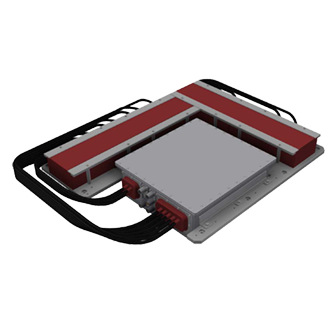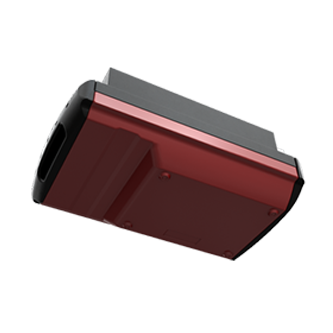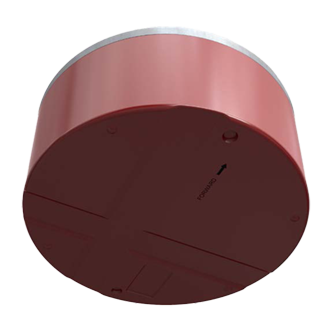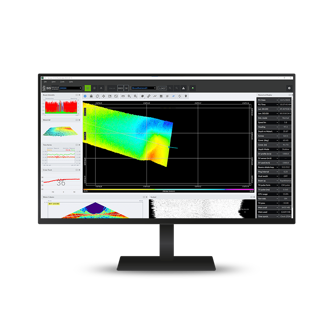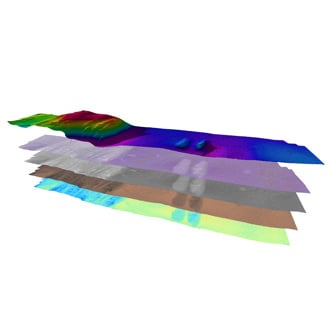K-Controller
Control the EM system
The stand-alone K-Controller (K-Ctrl) application is included with every EM system. It controls the echo sounder transmissions, the configuration, settings, and filters. The K -Controller controls the EM systems while integrated with third-party acquisition software.
Integrated with SIS
K-Controller is fully integrated directly with SIS for easy access to system settings and configuration. SIS users will typically view the pages in a web page format, and the application window is minimized in the task bar. The installation of the K-Ctrl is integrated into the SIS installer, so no extra steps are needed to operate the system. Right click on any page in the runtime or installation parameters window to open the page in your computer’s web browser.
Configure the EM system
Set the transducer offsets, sensor inputs and network configuration. The offsets for the location of the EM relative to the reference point are critical to the accuracy of a survey. The inputs, like position and attitude, are connected to the Processing Unit, and can be configured in a variety of formats. The network configuration allows you to send data to multiple systems and software packages.
Set parameters
Select the desired settings for your survey. Choices may vary between systems. Control the transmission pulse, type, frequency, and intervals. Select a variety of filters to be able to collect the cleanest data possible. Settings vary with EM system.
Test the hardware
Built-In System Tests (BIST) can be performed on the system to investigate any issues with the electronics, as well as keep track of the health of EM system over the course of its service.
Key features
- Stand-alone application with full integration with SIS5
- Define all lever-arms and installation angles for all sensors
- Yaw, pitch, and roll stabilization
- Monitor all sensor inputs in real time
- Faults or dropouts are immediately reported
- Built-in health tests of the multi beam echosounder
- Accessible via SIS Remote
- Send data from the EM system to third-party acquisition software
Product range
How can we help?
If you are experiencing any issues or have technical questions regarding your equipment, please don't hesitate to reach out. Our dedicated hydrographic support team is here to assist you with any challenges you may encounter.
Related products
We offer comprehensive after-sales assistance
-
24/7 Technical support
Our Technical Support team is readily available to provide global 24/7 support and can respond to resolve any issues at any time, wherever you are located in the world.
-
Training
We can provide detailed training on the use of our products to ensure your crew is equipped with the necessary operational competence to minimise technical risk and maximise return on your asset investment.